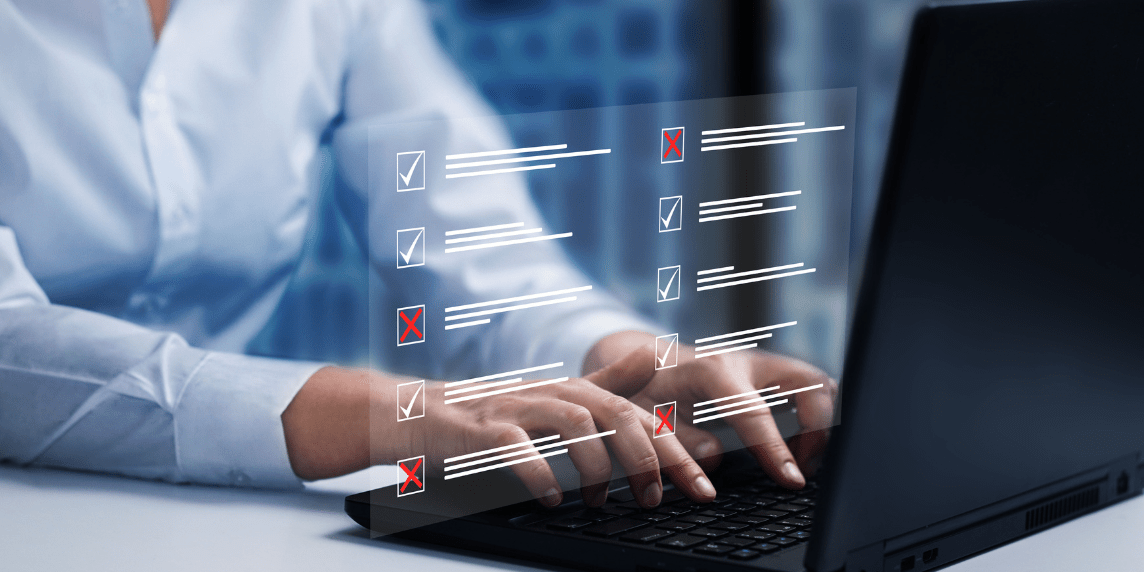A high-quality online assessment system should provide a comprehensive set of marking features that support various workflows, improve accuracy, and reduce administrative burden. Whether you're conducting academic exams, professional certifications, or internal training assessments, the ability to mark exams efficiently, fairly, and securely is crucial. Below, we explore how modern online exam software helps organisations streamline the marking process with advanced grading features.
What is a Marker user type?
A Marker’s user group is a dedicated, role-specific access level within an online exam solution, designed to ensure that only authorised individuals are able to mark candidate responses. Users within this group are restricted from accessing other parts of the platform, such as exam creation tools, results dashboards, or administrative settings. This targeted access helps maintain data security and supports the integrity of the marking process. It allows markers to focus solely on grading, without unnecessary distractions or exposure to sensitive information.
What marking workflow configuration options are available?
A flexible marking workflow allows organisations to tailor the grading process to suit their policies and assessment formats. Key workflow options include:
1. Double marking
Double marking is a process where multiple markers independently assess the same responses to ensure consistency and objectivity.
- Two (or more) markers independently grade the same responses.
- Discrepancies can be automatically flagged for review or moderation.
- Ensures fairness and reduces bias, especially for subjective answers.
2. Blind marking
Blind marking is designed to eliminate unconscious bias by anonymising candidate identities during the grading process.
- Marker does not see the candidate’s name, ID, or other identifying information.
- Supports unbiased and anonymous grading.
- Especially important for high-stakes academic assessments.
3. Marker isolation
Marker isolation helps maintain independent judgment by preventing collaboration or influence between markers during the grading phase.
- Prevents markers from seeing how others have graded a candidate.
- Ideal for peer review or where independent opinions are required before moderation.
4. Assigning individuals or groups of markers
This feature allows for flexible distribution of marking responsibilities, making it easier to scale assessment across teams.
- Exams can be split across a team of markers.
- Assign specific questions or candidates to individuals or distribute batches to groups.
- Efficient for high-volume assessments or institutions with multiple examiners.
5. Marking rules & logic
Marking rules allow admins to define automated scoring logic to streamline and standardise the grading process.
- Apply automated rules for pass/fail logic, weighting, or scoring thresholds.
- Helps standardise grading and reduce manual work for administrators.
- Ideal for competency-based assessments or regulatory exams.
How are markers notified about new attempts to be graded?
A robust online exam platform should include automated email notifications that keep markers informed and up to date throughout the marking process. Without automated alerts, exam admins are forced to manually track progress and follow up with individual markers, leading to time-consuming email threads, delays in grading, and increased risk of miscommunication. These notifications are typically triggered when:
- New responses are assigned to a marker
- Marking deadlines are approaching or overdue
- There are updates to grading instructions, rubrics, or marking criteria Automated notifications are particularly valuable for marking workflows in high-stakes exams or tight turnaround windows. It reduces the administrative burden on coordinators, minimises the chance of missed deadlines, and helps maintain consistency across large or remote teams
What is a marker’s inbox?
A marker's inbox is a dedicated interface designed to provide a focused, distraction-free environment for graders. It offers:
- Minimal navigation: Only the inbox and marking tools are visible, they have no access to unrelated admin features such as creating questions and scheduling exams.
- Flexible workflow: Markers have the option to mark by question (evaluate the same question across candidates) or by candidate (review all responses for one candidate).
- Marking progress tracker: It provides a clear overview of completed attempts, pending, or needs review.
A clear and easy-to-use marking workspace helps markers stay focused and ensures consistent, high-quality grading. It also makes the process faster and more intuitive.
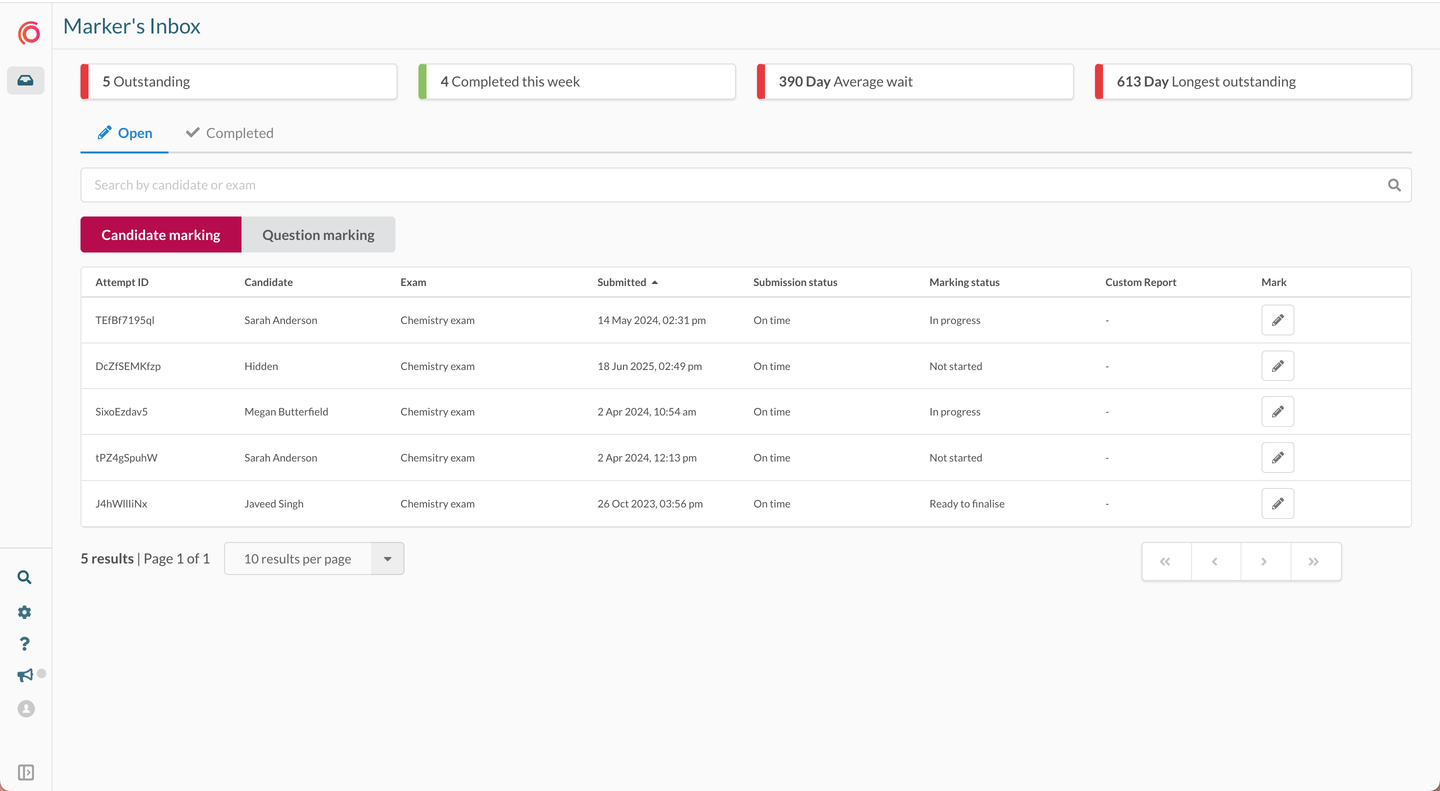
What features are in the marking interface?
The marking dashboard is where markers interact directly with responses. The best online exam platforms offer:
Rubric-based marking
Rubric-based marking lets exam admins create clear scoring guides with set criteria. Markers use these rubrics to assign scores and comments consistently across responses. For example, a written response worth 6 marks might be divided into 2 marks for grammar and spelling, 2 marks for subject knowledge, and 2 marks for how well the response is structured and communicated.
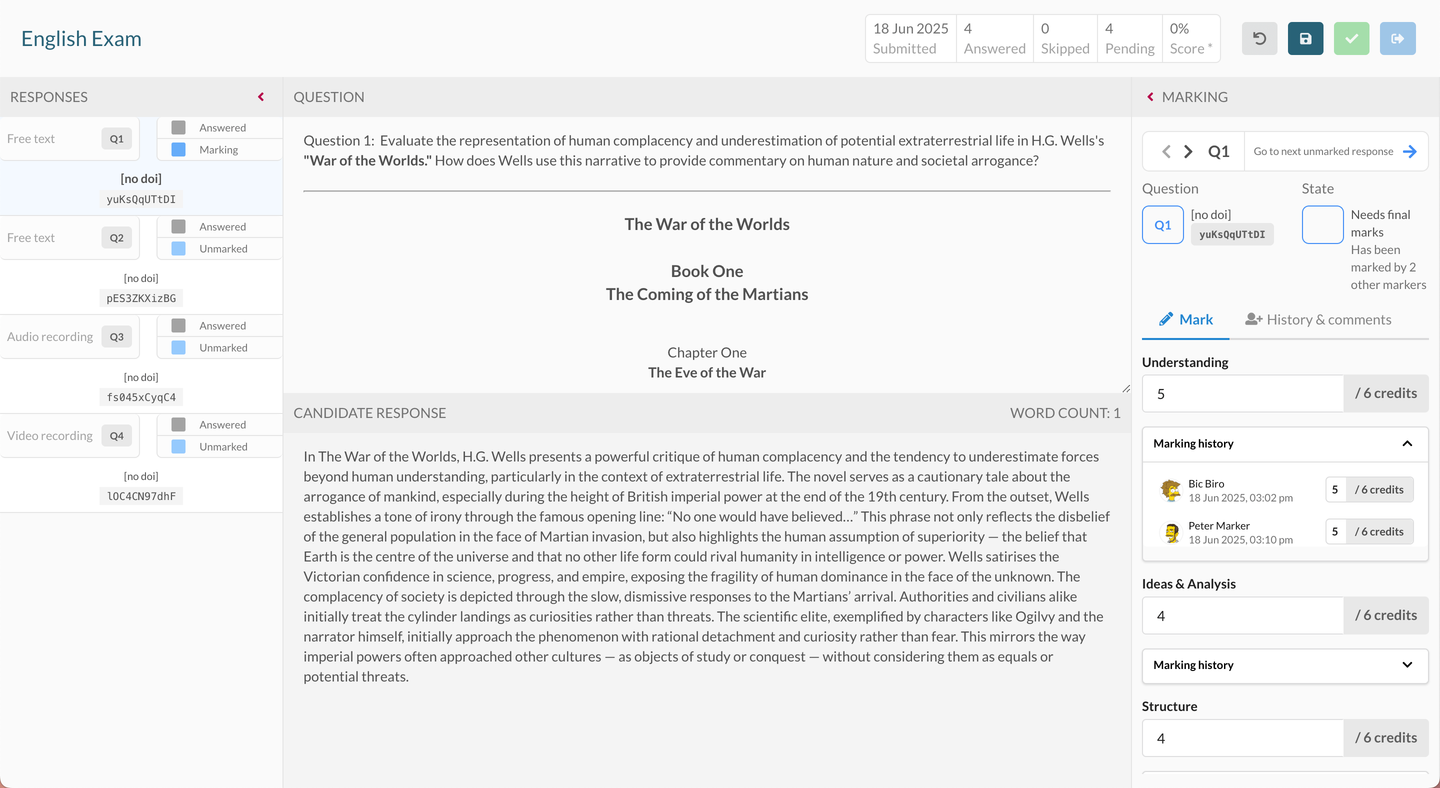
Information for markers
To support consistent grading, the platform can display useful reference materials alongside candidate responses. This might include model answers, marking guidelines, or contextual examiner comments. Providing this information helps align interpretation across the marking team and reduces differences in how questions are assessed.
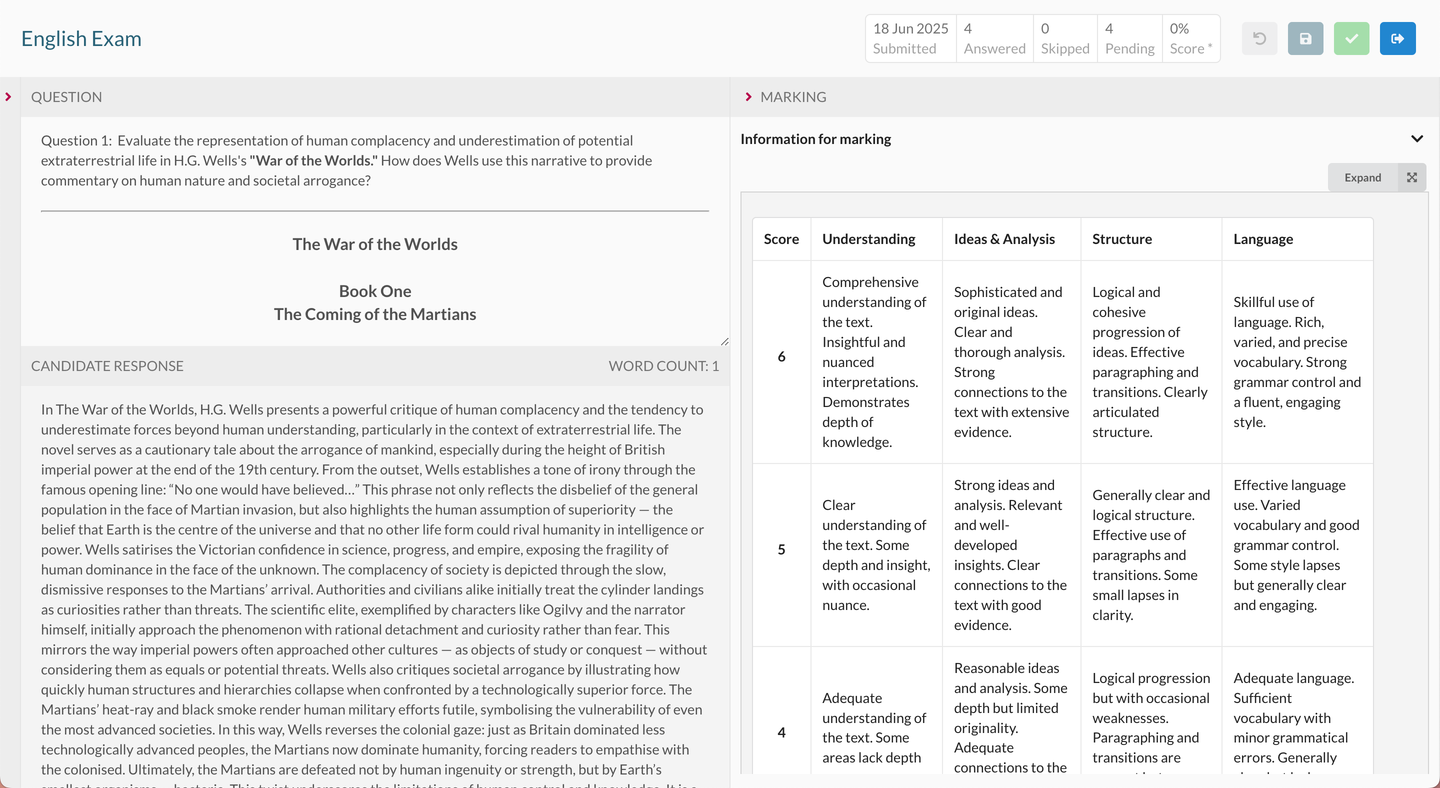
Feedback to candidates
Markers can leave personalised feedback on individual responses or across an entire assessment. Once grading is complete, this feedback can be shared with candidates as part of their results. Offering tailored feedback not only supports transparency but also encourages reflection and improved knowledge.
Internal notes
All marker roles can add internal comments that are not visible to candidates. These notes can be used to highlight areas for review, explain marking decisions, or provide input for moderation and appeals. Keeping a clear record of internal communication supports quality assurance and audit trails.
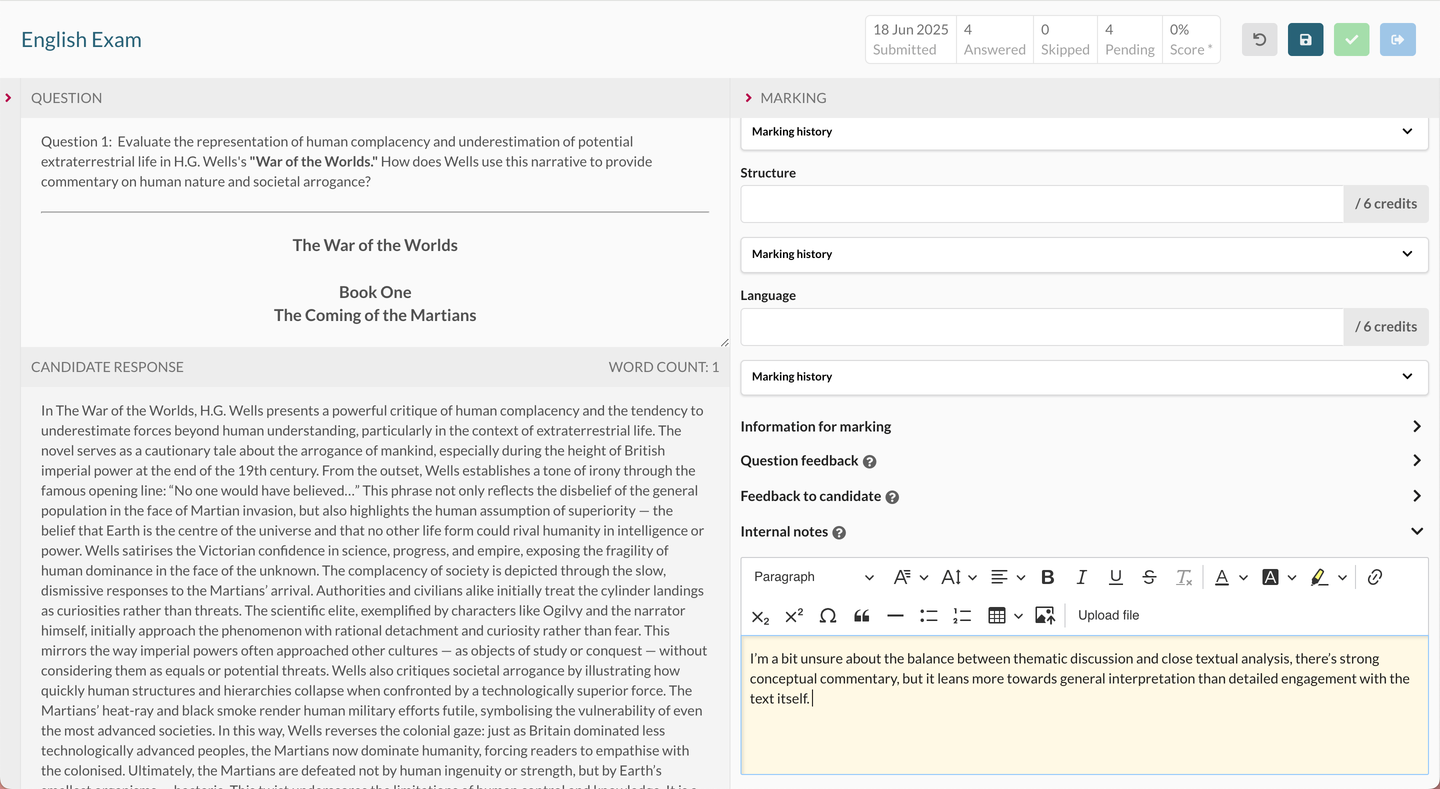
Why use these marking features in an online exam platform?
An online exam platform with **advanced **marking features offers many benefits and it boosts efficiency by streamlining workflows. Features like blind marking and clear rubrics promote fairness by reducing bias and ensuring consistent grading. The system is also scalable, suitable for both small groups and large cohorts. Built-in tracking improves auditability, letting admins see who marked what and when. Clear feedback tools create strong feedback loops, supporting learner development. For academic institutions, training providers, and certification bodies, a reliable marking system is essential for delivering assessments that are efficient and compliant.
Enhance your marking workflow today
Discover how Synap can upgrade your marking processes with a tailored demo and a 14 day free trial.