The evolution of online question banks
Online question banks have transformed how educators, candidates, and organisations handle exams. Whether streamlining the generation of exams from question banks or allowing students to generate their own custom tests from a question bank, here are the top features to consider when choosing an online question bank platform:
1. Question variety for diverse question banks
A robust question bank should support multiple question types to cater to diverse testing needs. Popular formats include:
- Multiple-choice questions (MCQs)
- Ranked order
- Fill-in-the-blanks (Cloze)
- True/False
- Essay or long answer
- Multi-media, videos, audio etc
- Audio response Having a variety of question formats enables educators to assess different skills, such as critical thinking, recall, and problem-solving. .png)
2. Categorising questions for easy organisation
One of the most powerful features of online question bank software is the ability to tag questions for easy categorisation. Tagging enables you to organise questions at multiple levels, allowing for more efficient creation and management of assessments. Synap’s tagging categories include:
- Subject, Topic, and Subtopic By tagging questions with subjects, topics, and subtopics in a hierarchical order, you can create organised question pools aligned with your curriculum. As an example, in a mathematics exam, the tags could be categorised as:
- Subject: Mathematics
- Topic: Algebra
- Subtopics: linear equations or quadratic functions.
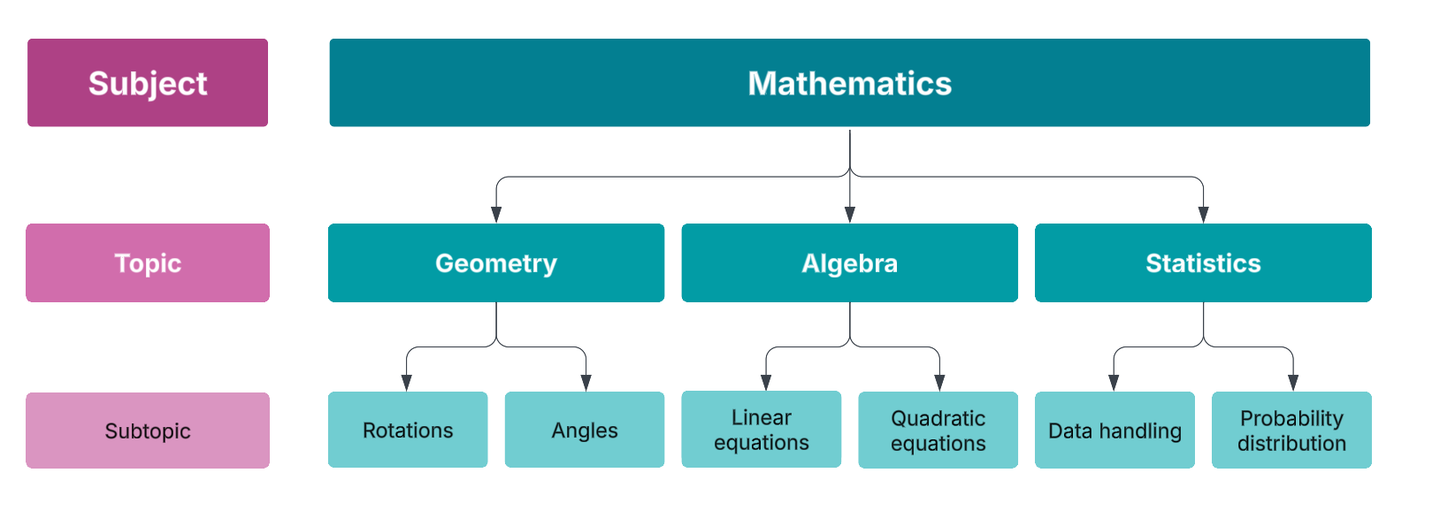 The structure above allows for:
The structure above allows for: - Targeted assessments: Create quizzes or exams focused on a specific subject or topic, ensuring that learners are assessed on the areas they’ve studied.
- Dynamic Exams: Generate unique exams that cover a wider range of topics across the curriculum. This also enhances security by generating a different exam for each candidate.
- Customised question selection: Allow candidates to choose questions from specific subtopics to tailor exams for individual learning needs or to focus on particular problem areas.
- Difficulty level Tagging questions based on their difficulty level is crucial for building balanced assessments. Difficulty tags can range from beginner to advanced, and everything in between. This tagging allows educators to:
- Create balanced assessments: Build quizzes or exams that contain a mix of easy, medium, and hard questions, ensuring a fair challenge for all students.
- Track progress: Identify which candidates excel at higher-level questions and where others may need additional support.
- Skill level In addition to difficulty, tagging questions by skill level allows you to assess specific competencies or learning objectives. These skill tags can include categories such as analytical thinking, problem-solving, memory recall, or application of knowledge. This helps to:
- Align assessments with learning goals: Ensure that assessments are targeting the key skills you wish to measure.
- Track skill development: Monitor which areas a student is excelling in and where they may need additional practice, offering valuable insights for future learning plans. By tagging your questions across these categories, you can ensure your question bank is well-organised, adaptable, and capable of meeting the needs of your learners.
3. Advanced Tagging with AND/OR Rules
Choosing question bank software with powerful filtering options is essential. Synap offers advanced tag combinations using AND/OR rules, meaning administrators can refine their question selection.
The ‘AND’ rule ensures that only questions meeting multiple specific criteria are included, allowing for precise topic coverage.selecting "Algebra AND Hard" will only include questions that are both algebra-related and difficult.
On the other hand, the ‘OR’ rule broadens the selection by including questions that match any of the chosen tags, increasing variety. For instance, selecting "Geometry OR Statistics" will include questions from either topic.
These filtering capabilities enable admins to design highly customised assessments that align with learning objectives while maintaining a balanced level of difficulty and topic distribution.
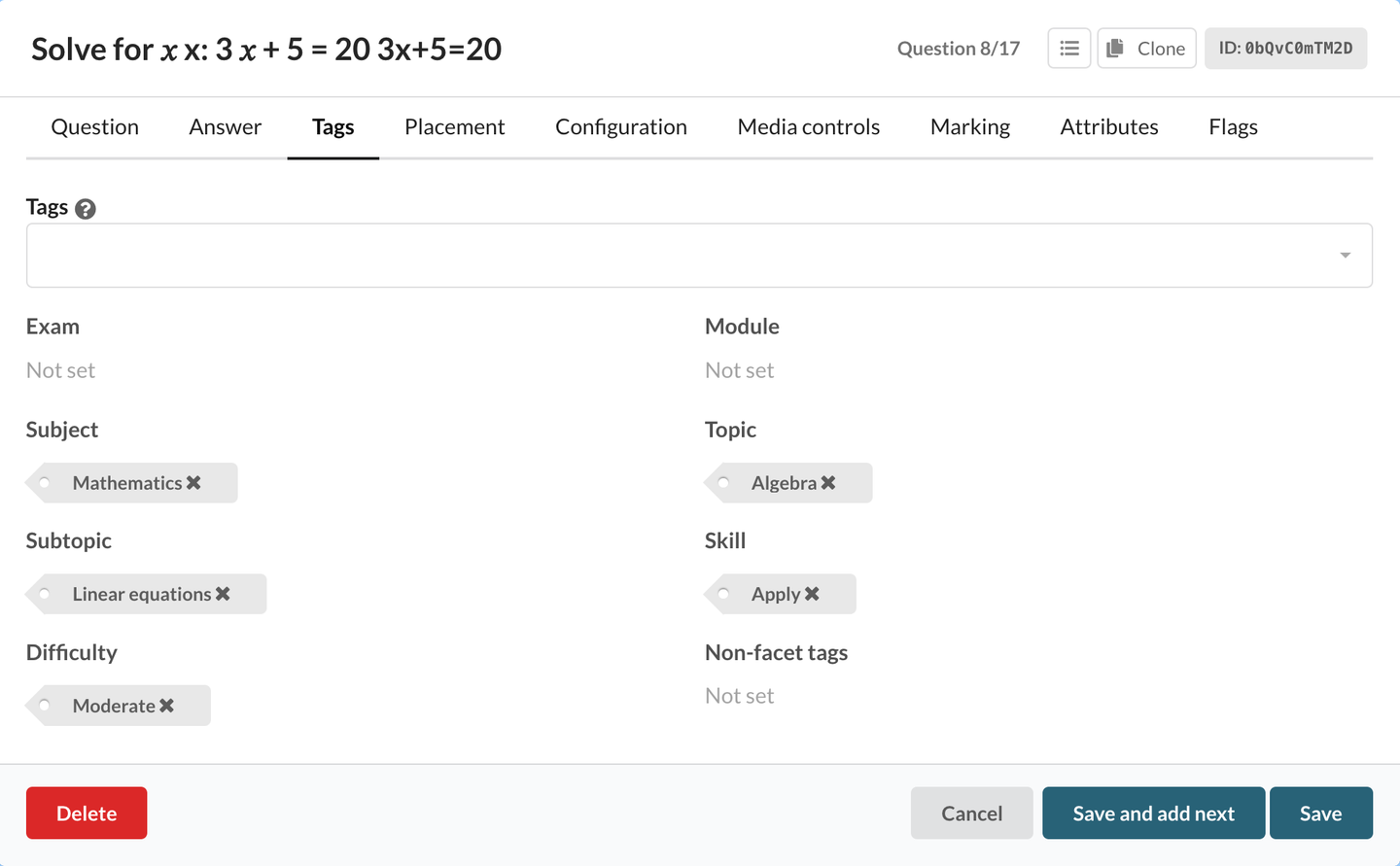
4. Customisable question selection
One of the key benefits of using online question bank software is the flexibility it offers in selecting question quantities. For administrators, this means the ability to set a fixed number of questions for dynamic exams, ensuring consistency across assessments.
Meanwhile, students using the question bank for practice have the freedom to tailor their sessions by choosing between short, medium, or long sets of questions. This adaptability allows learners to fit practice sessions around their schedule while maintaining effective revision strategies.
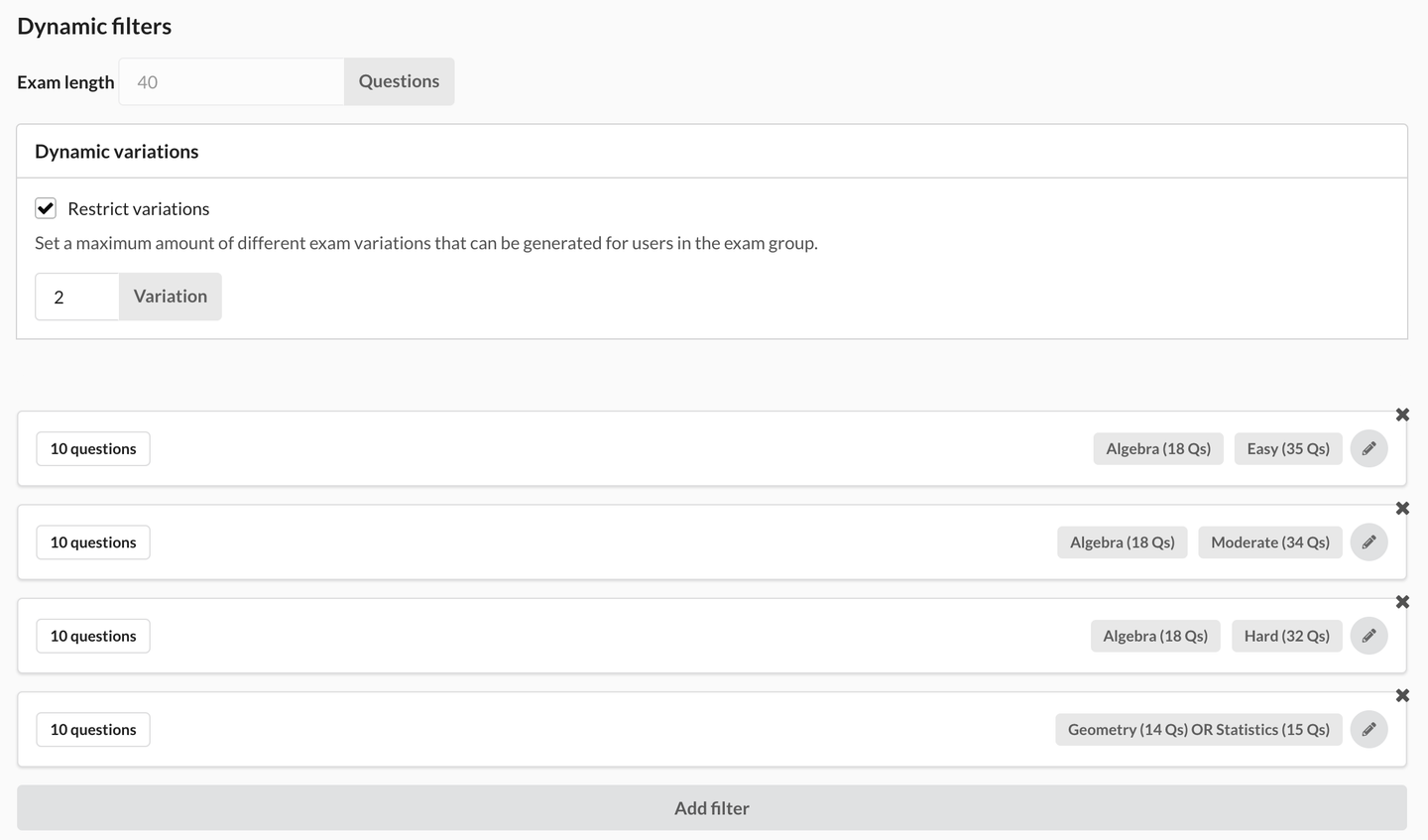
5. Analytics and reporting for quality assurance
A question bank software should provide robust data analytics and reporting features to offer valuable insights into performance at both the question and candidate level. These insights allow organisations to improve assessment quality and learning outcomes. Key analytics features include:
- Item analysis: Evaluate the performance of individual questions to identify which ones are too easy, too difficult, or fail to differentiate between high and low performers. This ensures the question bank maintains a balanced level of quality and relevance.
- Performance tracking: Monitor the progress of individuals or groups to understand strengths, weaknesses, and areas requiring additional focus.
- Trends over time: Identify long-term patterns in performance to assess the effectiveness of teaching methods, materials, or training programmes.
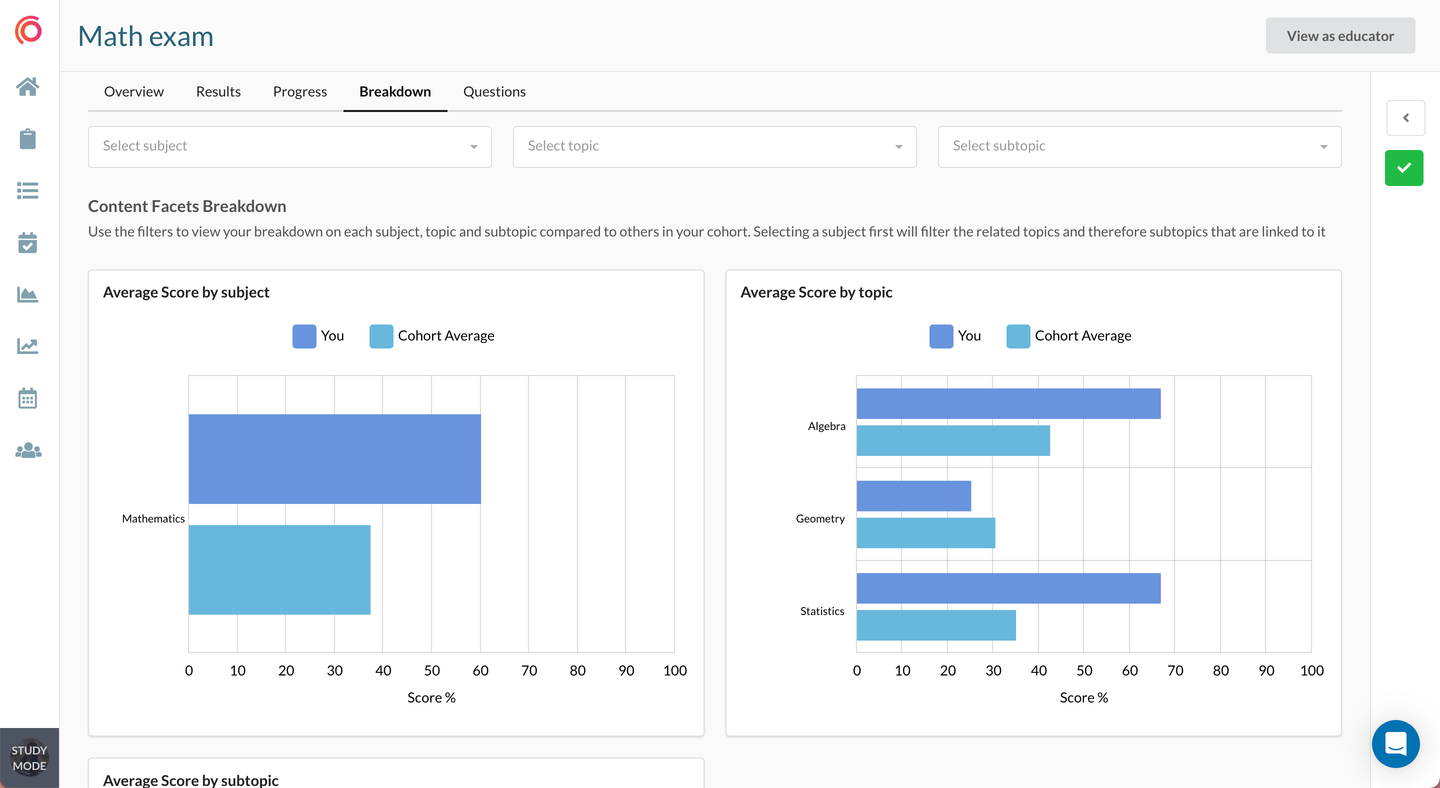
Streamline your online exams with Synap’s question bank features!
Enhance your exam delivery with Synap’s advanced question bank tools. Create dynamic assessments, improve efficiency, and give candidates a smarter way to practice. Get a tailored demo** and start your 14-day free trial today!**


%20(2).png)
-min.jpg)