Secure online exam proctoring, built into Synap
Integrated proctoring and anti-cheat tools designed for exams delivered on Synap, giving you a secure and smooth end-to-end experience.
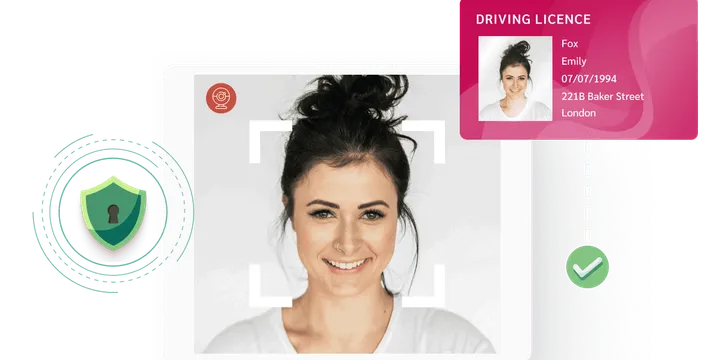
Trusted by professional organisations, awarding bodies, and universities worldwide
Proctoring options
Find your perfect proctoring fit
Compare proctoring options built to work within the Synap exam platform.
Synoptic: Automated Proctoring
Synoptic is our in-house proctoring tool, built to secure exams delivered through Synap with lockdown mode, intermittent screenshots, and automated breach detection.
Rosalyn: AI + Human Proctoring
Our trusted proctoring partner, Rosalyn, provides continuous video monitoring with AI detection and human reviews for enhanced security for your Synap exams.
Feature comparison
| Feature | Synoptic | Rosalyn |
|---|---|---|
| Lockdown | ||
| Recording | Regular webcam and desktop captures | Continuous webcam and screen video recording |
| AI & Human Proctoring | ||
| On-Demand Proctoring | ||
| ID Checks | ||
| Breach Count | ||
| Comment System | ||
| Traffic Light System | ||
| Works with external exam platforms | ||
| Browser | Google Chrome | Any modern browser (Chrome, Firefox, Edge, Safari, etc.) |
| Device | Desktop or laptop | Desktop or laptop |
| Additional | Chrome plugin | Rosalyn application (MacOS or Windows) |
Synoptic features
Ensure a secure exam environment
Stop candidates from progressing through their exam if they switch to other browsers or applications. Automatic detection gives you timestamped logs to support clear review decisions.

Rosalyn features
Provide a secure exam experience
Restrict access to other browsers, applications, and additional monitors, preventing candidates from accessing external resources or communication channels.

Features
Secure proctoring, anywhere
Setup, monitor and review with built-in controls.
Quick setup
Enable proctoring in exam settings and choose which breaches to enforce.
Breach detection
Automatically detect exiting full screen, new tabs, second displays; optionally freeze exams on breach.
Review footage
Use recorded webcam and screen captures, breach timestamps and pass/fail to evaluate attempts.
Interested in learning more about Synap?
Explore how Synap can help save you time and streamline your workload across assessments, exam delivery, and training programmes through a personalised demo.





