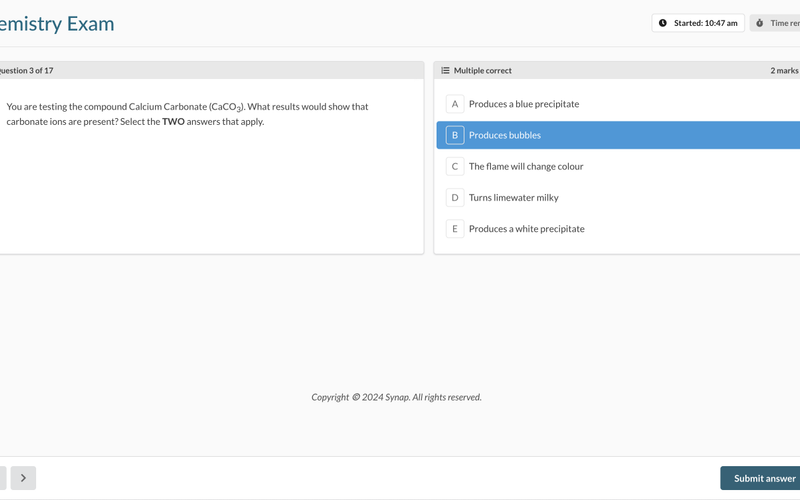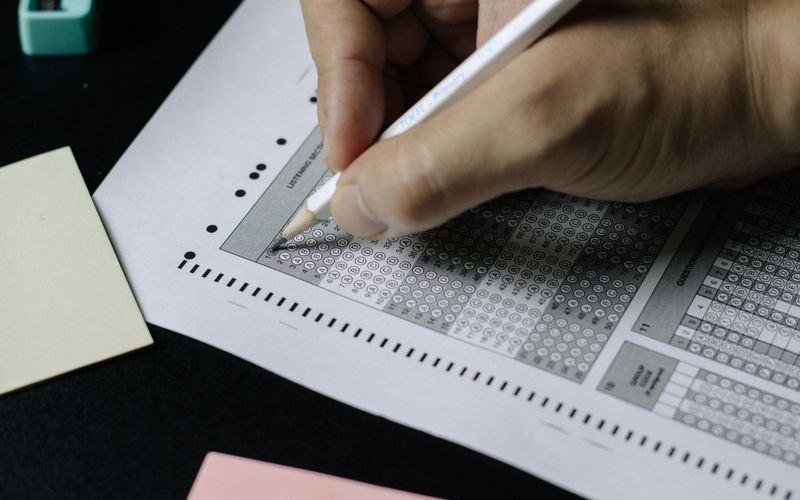In the rapidly evolving landscape of online education, eLearning authoring tools have become indispensable for educators, instructional designers, and corporate trainers. These tools enable the creation of engaging and interactive online courses, making learning more accessible and effective. In this guide, we will explore the best eLearning authoring tools available today, highlighting their features and benefits. Additionally, we'll discuss how Synap, a leading online exam tool, can support and elevate your online course development.
Understanding eLearning authoring tools
What are eLearning authoring tools?
eLearning authoring tools are software applications used to create digital learning content. These tools make it easy to design and build online courses and assessments, by allowing users to design interactive and multimedia-rich learning experiences. From simple slide-based presentations to complex simulations and assessments, eLearning authoring tools cater to a wide range of educational needs.
Types of eLearning authoring tools
There are several types of authoring software, each offering unique features and capabilities. Some of the most common types include:
- Standalone authoring tools: These are dedicated applications specifically designed for creating eLearning content. Standalone tools are ideal for users who need powerful functionality and customisation options.
- PowerPoint add-ins: These tools extend the functionality of PowerPoint, allowing users to create eLearning content directly within the familiar interface. They are useful for designing interactive presentations and basic assessments without needing to switch between different applications.
- Cloud-based tools: Cloud-based authoring tools, like Synap, operate entirely online, providing flexibility and ease of access from any device with an internet connection. Synap combines course creation and exam management within a single platform, enabling users to design interactive learning materials, build and administer assessments, and track learner progress all in one place.
Benefits of eLearning authoring tools
Using eLearning authoring tools offers numerous advantages:
- Increased efficiency: Streamline the course development process with user-friendly interfaces and ready-to-use templates.
- Enhanced interactivity: Boost learner engagement with multimedia elements like videos, quizzes, and simulations. These features make learning more dynamic and immersive, helping to maintain student interest and improve retention.
- Advanced customisation: Tailor content to meet specific learning objectives and audience needs. Customisation options allow you to create tailored experiences that address varied educational goals and learning styles.
- Inclusive design: eLearning authoring tools offer several features that support diverse learning needs and help create equitable educational opportunities. These include customisable layouts (adjustable fonts and colours) and screen reader support, ensuring that content is accessible and inclusive for all learners.
Key features of effective eLearning authoring tools
User-Friendly interface
An intuitive interface is crucial for efficient course development. Look for tools that simplify the creation process through clear menus and straightforward design options.
Integration capabilities
Effective eLearning authoring tools should seamlessly integrate with your online education platform. This allows for easy distribution and tracking of learner progress, keeping all the data in sync. Synap, for instance, can integrate with various learning management systems (LMS), providing a smooth user experience.
Multimedia support
To create engaging and interactive content, your chosen tool should support a variety of multimedia formats, including audio, video, and images. This ensures that your courses are dynamic and visually appealing.
Assessment and quiz creation
Assessments are a critical component of eLearning. Tools that offer robust quiz or exam creation capabilities, including various question types and instant feedback, can significantly enhance the learning experience. Synap, an online course builder and assessment platform, excels in this area, providing powerful course builders and online exam tools that are both flexible and easy to use.
The Best eLearning Authoring Tools of 2024
List of Top Tools
- Synap
- Leading tool for online courses, exams and assessments.
- Powerful analytics and integration capabilities.
- Articulate 360
- Comprehensive suite of tools for creating interactive courses.
- User-friendly interface and robust support community.
- Adobe Captivate
- Advanced features for creating immersive learning experiences.
- Excellent multimedia support and mobile compatibility.
- iSpring Suite
- PowerPoint-based tool with a wide range of interactive elements.
- Seamless integration with LMS platforms.
- Lectora Inspire
- Ideal for complex course designs with extensive customization options.
- Strong accessibility features.
Choosing the right eLearning authoring tool for your needs
Factors to consider
When selecting an eLearning authoring tool, consider the following factors:
- Budget: Assess your budget to find tools that offer the best value for your investment. Compare pricing structures, including any subscription fees or one-time costs, and consider what features are included at different price points.
- Features: Identify the key features that are essential for your course development needs. This might include multimedia support, assessment capabilities, integration options, and ease of content creation. Ensure the tool aligns with your specific requirements.
- Ease of use:Choose a tool that is user-friendly and intuitive, reducing the learning curve for your team. A straightforward interface will minimise the need for extensive training and help you get started quickly.
- Support: Select tools with robust support options. Access to responsive customer support and comprehensive documentation can provide valuable resources and assistance as you develop and manage your courses.
Frequently asked questions about eLearning authoring tools
1. What is an authoring tool in eLearning?
An authoring tool in eLearning is software that allows educators and instructional designers to create digital learning content. These tools facilitate the development of interactive and multimedia-rich materials, such as courses, quizzes, and simulations, without needing extensive technical skills. Synap offers advanced authoring tools that simplify the creation process while ensuring high-quality outcomes.
2. What are eContent authoring tools?
eContent authoring tools are specialised software applications used to develop digital educational content. They enable users to create interactive lessons, multimedia presentations, and assessments. These tools often include features like templates, multimedia integration, and interactive elements to streamline content creation. Synap’s eContent authoring tools are designed to enhance the efficiency and quality of eLearning materials.
3. What are eLearning tools?
eLearning tools encompass a variety of software and platforms used to create, deliver, and manage online education. This includes Learning Management Systems (LMS), authoring tools, virtual classrooms, and assessment software. They support the creation of interactive and engaging learning experiences, facilitate collaboration, and track learner progress. Synap provides comprehensive eLearning tools that integrate seamlessly with other educational technologies.
4. What is the most popular authoring tool?
The most popular eLearning authoring tool can vary, but some industry favourites include Articulate 360, Adobe Captivate, and iSpring Suite. These tools are known for their robust features, ease of use, and strong support communities. Synap also offers a competitive authoring tool that combines user-friendly design with advanced capabilities, making it a top choice for many educators and organisations.
5. How do I choose an eLearning authoring tool?
Choosing the right eLearning authoring tool involves several key considerations:
- Ease of use: Look for an intuitive interface that requires minimal training.
- Features: Ensure it supports multimedia, interactivity, and various assessment types.
- Compatibility: Check if it integrates well with your Learning Management System (LMS).
- Scalability: Choose a tool that can handle the scope and scale of your projects.
- Support and community: A strong user community and responsive support are crucial.
- Cost: Consider your budget and the tool's cost-effectiveness. For personalised recommendations, consider Synap's advanced eLearning solutions tailored to various needs.
Enhancing online Education with the right authoring tools
Choosing the right eLearning authoring tool is crucial for creating engaging and effective online courses. By considering factors such as user-friendliness, integration capabilities, and multimedia support, you can select a tool that meets your needs and enhances your online education platform. Synap, with its powerful online exam tools, stands out as a top choice for educators and trainers looking to deliver comprehensive and interactive learning experiences.
Take action: Transform your online courses with Synap
Explore the features of Synap and see how it can transform your online course development efforts. Sign up today for a free trial and start creating engaging online courses and assessments.