Introduction
In a rapidly evolving examination landscape, the shift towards online assessments unlocks a variety of innovations and automations, enhancing the exam experience for administrators, educators, proctors, and candidates. In this comprehensive blog post, we delve into the key considerations and essential strategies for successful online exam delivery. Whether you're venturing into online exam delivery for the first time or searching for a new exam platform to elevate your examination practices, this guide aims to provide valuable insights, practical tips, and best practices to navigate this transformative journey effectively.
1. Uploading exam questions online
When delivering exams online, consider the current format of your questions and the most efficient method for uploading them onto the chosen exam platform.
- PDF or Word format: If your questions are currently in a PDF or Word document, the straightforward approach typically involves copying and pasting them into the question editor, provided by the online exam platform.
- CSV format: If your questions are in a CSV, it's advantageous to explore whether the exam platform offers bulk upload capabilities. This feature streamlines the conversion process, allowing you to effortlessly upload all your entire questions into the online assessment platform in one go.
- Adding more questions: Leveraging the capabilities of an online exam platform enables you to enhance your question management processes. You'll have the flexibility to effortlessly create and expand your question bank, while also assigning points and categorising questions with tags, for improved organisation and efficiency. 
2. Harness automated features for online exams
Efficiency is key when delivering online tests, and a robust exam platform offers a range of automated features designed to streamline your processes. These automations can alleviate workload burdens and save valuable time. Take the time to explore the automation capabilities provided by your chosen testing platform, identifying opportunities to optimise your workflow. From automating the creation of exams from question pools, to seamlessly grading responses, these features can transform your exam management practices. As you set up your exams, consider the following:
- Evaluate your current exam processes: Identify any manual tasks or time-consuming activities, such as grading or scheduling, that could benefit from automation. Streamlining these processes can significantly reduce administrative overhead and free up valuable resources.
- Assess additional offerings: Reflect on whether your current exam format adequately meets your needs. Are there features, such as branded certificates or extensive question banks, that could enhance the value of your exams? Exploring new functionalities can enrich the exam experience for both administrators and candidates alike. 
3. Thoroughly test the exam process
When developing online exams, thorough testing of the entire process to identify any discrepancies or issues, is essential before launching live with candidates. This proactive approach minimises potential issues on the day of the exam and ensures a seamless experience for candidates, especially if it's their first encounter with the exam platform.
- Review questions: Begin by meticulously reviewing all exam questions to ensure accuracy in content and formatting. Utilise tools, such as question flagging, to facilitate quality assurance, enabling you or your colleagues to flag questions and leave comments for necessary updates.
- Experience as a test taker: Put yourself in the shoes of a test taker and go through the exam to evaluate if the settings, such as timers and pass/fail grades, align with your requirements.
- Evaluate proctoring: If proctoring features are employed, understand how they function and verify that the configuration meets your specifications.
- Verify automations: If implementing APIs or Zapier to connect to your existing tools, ensure that the automated workflows function as intended. Thoroughly test each automation to confirm that it performs the desired tasks accurately and efficiently.
- Invite colleagues: To participate in the testing process - additional perspectives help identify issues more efficiently and contribute to a more thorough testing phase. Collaborative testing facilitates quicker resolution of any identified issues, ensuring that the exam is fully prepared for successful administration.
- Allow ample time for testing: Ensure there is sufficient time to test before the live exam, which enables continuous refinement of the end-to-end experience. By iteratively testing and addressing any issues that arise, you can ensure that the exam meets your standards and provides a smooth experience for candidates.
4. Inviting candidates to an exam
Transitioning to an online testing platform requires consideration of how candidates are invited to the platform in the first instance, before they commence the exam. Several methods can be employed to invite candidates to an exam user group:
- Inviting candidates by entering their email address: This method involves individually entering the email addresses of candidates, making it suitable for inviting single or a small number of candidates at a time.
- Bulk importing users via CSV: For larger groups of candidates, bulk importing users through a CSV file offers a convenient solution for efficient mass upload.
- Pre-generating user accounts: Pre-generating candidate accounts beforehand ensures seamless access for the test takers, streamlining the onboarding process.
- Shareable user group link: Simplifying administrative tasks, this method involves sharing a single group-specific link, that candidates can click on to join the user group effortlessly.
- Automating enrolment: Integrating the exam platform with existing systems, such as a CRM, HR, or eCommerce system, allows for automated enrolment, achieved through APIs or a Zapier integration. This enables seamless enrolment of candidates and eliminates administrative burden. Each method offers its own advantages and considerations, allowing organisations to choose the most suitable approach based on their specific needs and requirements. 
5. Communicating exam instructions and guidelines
A key exam feature is the ability to add custom exam instructions, which can greatly enhance candidate’s understanding of the exam format for a smooth testing experience.
- Instruction details: These instructions can serve to inform candidates about the exam format, rules, and frequently asked questions, ensuring a standardised and transparent testing environment.
- Sharing instructions in advance: Consider sharing exam instructions with candidates to read, well in advance of the exam date. This will provide test takers with ample time to review and familiarise themselves with the guidelines, minimising confusion, and reducing the likelihood of support requests on the exam day. This proactive approach not only empowers candidates to prepare adequately, but also contributes to a smoother and more efficient exam administration process overall. 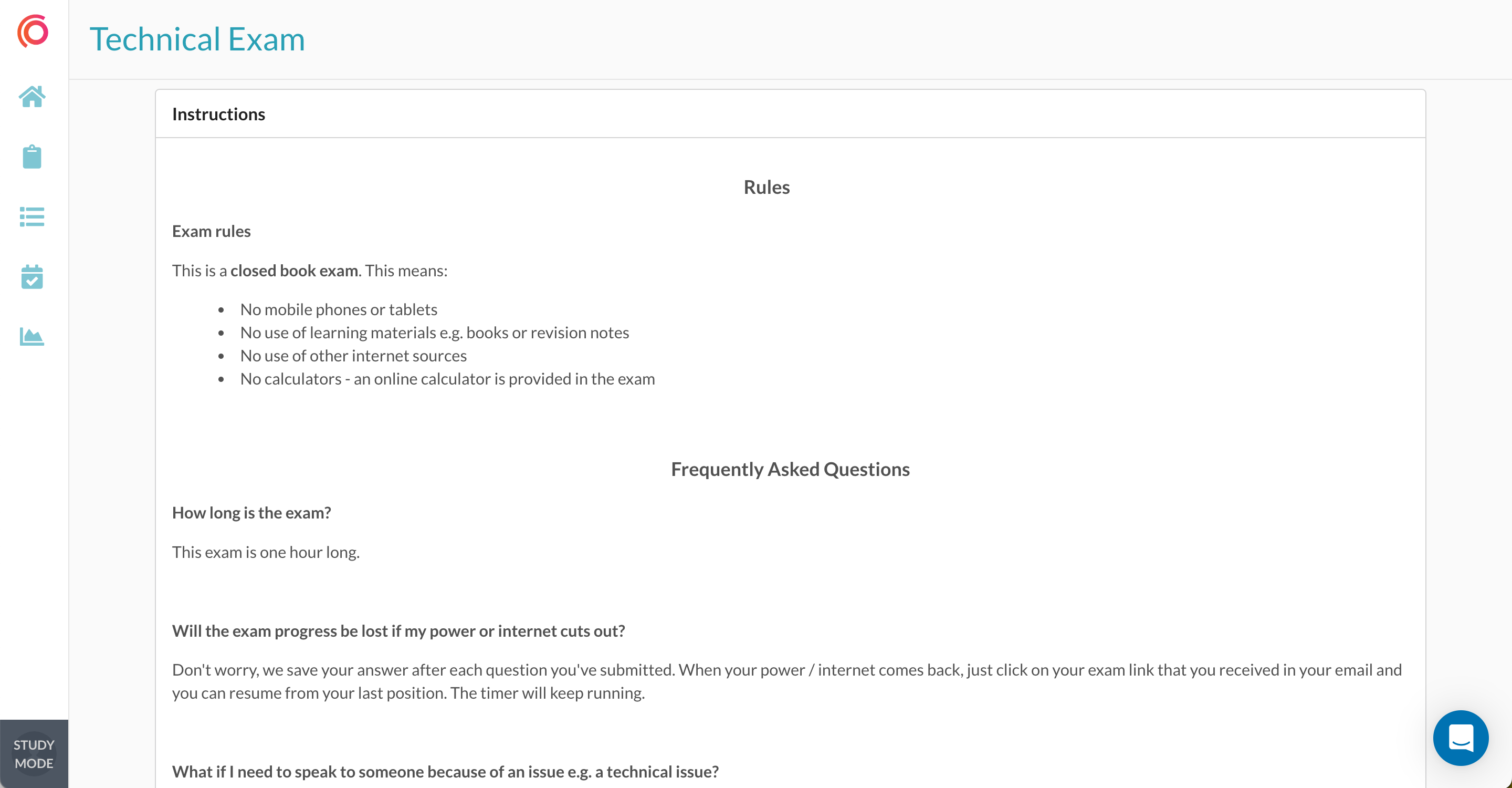
6. Conduct pre-tests to prepare candidates
When transitioning to an online exam system, candidates may be encountering the online platform for the first time. To mitigate potential issues on the exam day, such as forgotten login details or confusion over exam procedures, conducting a pre-test can be invaluable.
What is a pre-test?
Consider inviting candidates to the exam platform a week or so before the formal exam to participate in a brief, informal pre-test. This test doesn't need to be lengthy, it can consist of just 5-10 questions. The test also does not need to be formal, it can involve simple questions that use similar features to the real exam. For example, if the formal exam has images in the question, include a question with an image in the pre-test, to check that images load for candidates.
Benefits of pre-tests:
- Account creation: Pre-tests prompt candidates to create their accounts, streamlining the registration process for the actual exam.
- Seamless logins: Typically, candidates remain logged into the exam platform after their first experience, simplifying the login process on exam day and ensuring a smoother experience.
- Navigation familiarisation: Pre-tests familiarise candidates with the platform's navigation, enabling them to navigate between questions, as well as learning to use on-platform exam tools, such as highlighting or bookmarking, with confidence.
- Proctoring setup: If proctoring is required for the exam, the candidate will normally set this up as part of their pre-test, ensuring that the proctoring works as required, and is set up ready for the formal exam. This significantly reduces exam-day stresses that can be caused by setting up the proctoring at the last minute.
- Issue resolution: Pre-tests provide candidates with ample opportunity to identify and address any technical issues, browser compatibility concerns, or proctoring-related challenges, by speaking with your team or their IT team in advance of the exam day.
- Early review of exam rules: Inviting candidates to the platform before the exam's scheduled date allows them to review exam rules and guidelines in advance, promoting clarity and compliance for when the exam goes live. By conducting pre-tests, you empower candidates to familiarise themselves with the exam platform, address potential issues proactively, and approach the formal exam with confidence and preparedness. 
7. Launch with a pilot group
For large-scale online testing initiatives, consider adopting a phased approach, beginning with a pilot group comprised of a small number of users.
- Invite a small pilot group: Once you've set up and internally tested your assessment platform, extend invitations to your pilot group of selected candidates.
- Ask for feedback: Following the completion of the exam, promptly ask for feedback from participants. This initial phase serves as an invaluable opportunity to understand the user experience, and identify any potential areas for improvement.
- Improve the exam experience: Actively listen to the test-takers comments and suggestions, recognising their invaluable perspective as early adopters of the platform. Utilise this feedback to iterate and refine your exam delivery process, ensuring a seamless experience for future candidates.
8. Establish a contingency plan
Preparing for the unexpected is a crucial aspect of any form of examination. Anticipating potential challenges and devising a comprehensive contingency plan can mitigate disruptions, and ensure the smooth execution of online exams, even in adverse circumstances.
- Imagine scenarios: Take the time to envision worst-case scenarios and develop clear protocols to address them effectively. Consider various scenarios such as fire alarms, candidate sickness, late arrivals, internet outages, or technical malfunctions.
- Define a contingency plan: Define your policies and procedures for handling each situation, outlining steps to mitigate the impact on candidates and maintain exam integrity.
- Reflect on the contingency plan: Post-exam, document the effectiveness of these contingency measures, including any adjustments required for marking guidelines, considerations for fairness, and strategies for improvement.
- Ask for support: If you are unsure how to effectively mitigate these scenarios, consider reaching out to the support team of your chosen online exam platform. Their expertise and experience likely include encountering and addressing similar situations, making them valuable resources for advice and best practices. By proactively addressing potential challenges and establishing robust contingency plans, you can instil confidence in candidates, minimise disruptions, and uphold the integrity of your online exam administration process.
9. Comprehensive staff training and resources
When transitioning to an online assessment platform, consider how to effectively onboard your staff to maximise efficiency and competency.
- Small teams co-ordination: In smaller teams where versatility is key, ensure all members are adept at utilising various platform features to facilitate seamless exam administration.
- Large team delegation: For larger organisations with designated roles, such as exam administrators, proctors, and markers, tailor training to specific responsibilities to optimise workflow efficiency.
- Role-based access permissions: Evaluate whether the online testing platform provides role-based access permissions, enabling tailored access levels for distinct roles within your organisation. For example, permissions can be set up so that exam markers can view candidate’s exam results, but cannot schedule exams.
- Help guides for staff: Evaluate the availability of comprehensive help guides within the exam platform for staff reference. Additionally, inquire if the platform offers direct training sessions to enhance staff proficiency.
- Help guides for candidates: Enhance the candidate experience by crafting user-friendly help guides, aiding test-takers in familiarising themselves with the platform's functionalities to minimise potential disruptions during exams.
10. Maximise onboarding and support resources
Selecting an online exam platform with responsive and ongoing support ensures a seamless exam administration experience, provides peace of mind for any challenges that may arise, and ensures you make the most of the available features.
Ensuring reliable support from the exam platform
Given the high stakes associated with exam delivery, particularly regarding if candidates have a poor experience and the institutional damage this can cause, selecting the right online exam platform is paramount. Opting for the cheapest testing solution may prove detrimental, as such platforms often offer limited support avenues and slower response times. Whether you're working towards a specific launch date, are wanting to provide a professional and smooth exam experience to candidates, or conducting large-scale exams, prioritising an online exam platform with robust support services is imperative. By investing in a provider known for its responsive and comprehensive support, you can mitigate risks and ensure a smooth and reliable exam experience for all stakeholders involved. When choosing an online exam platform, it’s worth checking what level of support is provided:
- Support methods: Is it just help guides that are provided? Can you only reach out to a human via a chat bot, or do you have a dedicated account manager who can assist you every step of the way?
- Response times for non-urgent issues: Assess the platform's responsiveness to non-urgent queries, such as how to use a particular feature. Will you receive prompt assistance to swiftly overcome hurdles, or are you left for weeks before hearing back from someone?
- Response times for urgent issues: No one hopes for a critical problem to occur in an exam, but if it does, are you able to get through to someone to provide urgent support and resolve the issue promptly?
- Ongoing support: Is support only provided for a few weeks during your onboarding period, or can you reach out any time for assistance? With exceptional exam platforms, they will provide ongoing support throughout your time with them, beyond the initial onboarding period. This is advantageous as it ensures assistance is accessible whenever needed, whether for periodic exams, evolving exam plans, or scaling initiatives.
Support types
A reliable testing platform should offer comprehensive support to help you get to grips with the system, particularly during the onboarding period. Here's how to make the most of it:
- Read help guides: Dive into the provided help guides that are available 24/7, to understand the functionality of different features and how to navigate the platform effectively.
- Watch video tutorials: Visual learners can benefit from watching video tutorials that demonstrate various aspects of the assessment platform.
- Ask questions via email or chat support: For immediate assistance, reach out to the support team via email or live chat. This allows for quick resolution of queries and troubleshooting.
- Arrange onboarding calls: Schedule onboarding video calls with product specialists who can provide personalised guidance, tailored to your specific exam requirements. These calls offer an opportunity to discuss your exam plans and optimise platform usage. Selecting an online exam platform renowned for its comprehensive support services, in terms of responsiveness and offering ongoing support, is crucial for ensuring a seamless and reliable exam experience for everyone involved.
“The number one thing we love about Synap is the support. There is an extensive library of documents, and on top of that we can quickly message the support team anytime. Our rep scheduled several meeting with us while we were getting set up to make sure our deployment was easy and seamless.” - Elise, Technical Trainer at Fusion Risk Management: Read the case study.


