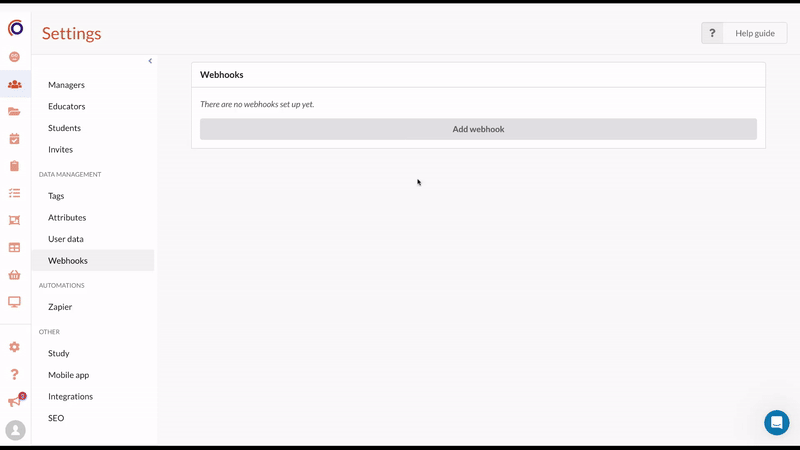Feature
🪝 Webhook UI
Your gateway to effortless data integration
We're excited to unveil our latest feature: the Webhook UI. This intuitive interface transforms how users integrate their data, making it seamless and efficient.
Accessing the Webhook UI is super simple. Just head to your settings, look for 'Integrations' on the left hand menu and select 'Webhooks'. From there, you can easily manage your webhook configurations.
For more information check out our Webhook docs!