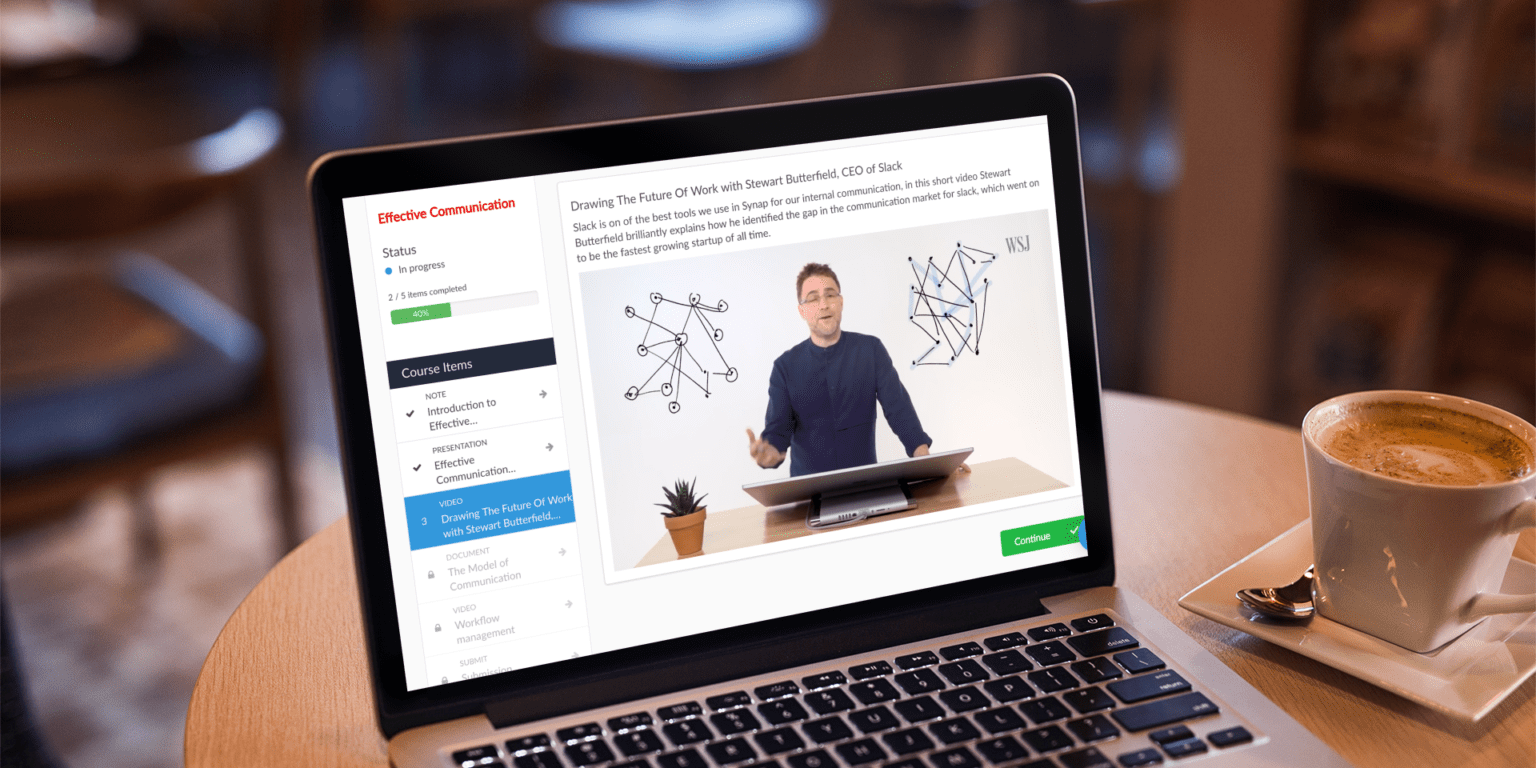What is a Learning Management System (LMS)?
Technology has changed every aspect of our day to day lives. In the past 20 years technology has made our: transportation safer, massively increased consumer choice , connected people all around the world, improved health care availability and affordability and even made smart fridges. Every type of market has been effected and training and education have seen huge rises in the uptake of these technologies. One estimate on the value of the education and training market (EdTech) is to be around $252m by 2020! The LMS or Learning Management System has been around for a while, starting off in universities or large institutions who needed to manage and assign many things to students or staff, those original systems were often clunky, not very user friendly and were used because the next best viable alternative would have been to do it all on excel or paper. However in recent years new players have come to the market causing an explosion in competition and forced companies to redesign the humble LMS into something easily accessible to everyone following the Software as a Service (SaaS) model created by the silicon valley giants. What this means is LMS’s are a now a scalable, cost effective and viable solution for organisations of any size to train their employees.
- What does a Learning Management System (LMS) do?
- Learning
- Management
- System
- Who is a Learning Management System made for?
- Organisations and Businesses
- Educational Institutions
- Training providers & Individuals
- What sort of insights can a Learning Management System give?
What does a Learning Management System (LMS) do?
Learning
Create training content for your teams. There are 3 broad methods for this.
1. Courses
Linear collection of resources that users have to do in a specific order and complete one item to unlock the next one. For example a course could be made up of videos, presentations, quizzes, pdfs, document uploads, etc. Courses are helpful for onboarding new team members and introducing new concepts and with the addition of quizzes a users engagement and interaction with the content can be tracked.
2. Collections
Collection of content where users can self select what they want to look at. Collections work well for recurring training, things that don’t change very often, for example health and safety regulations and core product knowledge.
3. Question banks
Collection of multiple choice questions (MCQs) or extended matching questions that can be separated in to topics. Question banks are a really effective way to revise for professional or student exams as they continuously test a users knowledge and clearly show pass or fail on certain topics.
Management
Groups and hierarchies for managing your teams learning at scale. The ability to group users into departments or cohorts makes organising and setting recurring training easy. A good LMS will let you create custom groups and with certain permissions in order to create a hierarchy of learners and moderators. For example an organisation may have 3 types of users:
1. Admins
People who manage the LMS at scale such as senior mangers, department heads. They want to get an over view of all users and change the interface of the LMS. However they are probably not going to be the ones, assigning courses, and checking up on the end user.
2. Moderators
People who aren’t going to be making any changes to the LMS but they are going to be engaging with the end user by assigning courses or content and checking any uploaded documents.
3. Learners
The end user of any LMS, these are the people that a good LMS is designed for in order to help them learn and complete training. They shouldn’t be able to make any fundamental changes to the LMS instead they are there to interact with content.
System
The ‘System’ part of LMS is a bit of a relic left over from the original LMS’s in the 90s that were these big bits of software that needed to be installed manually and set up within an organisation. Now a days any LMS thats worth having should be online and accessible through any modern browser, that all users access through a username or email and a secure password. Good LMS’s will integrate with your existing websites and offer Single Sign On as an option. Most businesses will be looking for a cloud-based LMS that operates as a Software-as-a-Service (SaaS). These Cloud Based LMS’s should be the following:
- Easy to set up
- Fast to Load
- Secure
- Usable on all modern browsers
- Full responsive to work on all mobile devices
- Intuitive to use
- Offer white labelling and customisation For businesses with users in the European Union to follow GDPR compliance services should be located within the EU. And Ideally a good LMS will also:
- Have some level of support for admins, such as a chat widget
- Provide an academy for all types of users
- Allow custom domains and integrations
- Customise features and settings
- Self Service Self Service LMS’s provide a fantastic opportunity for people to try out a system without having to book any demos, or spend an hour on the phone with a sales team. There are a handful of companies that offer this service, with Synap LMS you can create your own LMS on a free 14 day trial, with no card details required to test out the platform and invite others to it. Use Synap’s Try it for free link to test out the LMS for your self.
Who is a Learning Management System made for?
A Learning Management System has many applications, however the core value that and LMS is offering is to reduce learning friction. Applying this value to the real world presents 4 broad areas where LMS’s are used:
- Organisations and Businesses
- Educational Institutions
- Training Providers
- Individuals An LMS can work with businesses or institutions of all shapes and sizes. Training is becoming more and more important not only because of growing market complexity and rising consumer expectations, but because employees rate on the job training as an important factor for job satisfaction. In a survey conducted internally by SurveyMonkey they found 86% of employees say that on the job training is important to them and 3/4 are willing to learn things outside of work hours. Training employees allows businesses to grow talent internally and boost workplace performance.
Organisations and Businesses
LMS can store a businesses training content in ready to go courses that are easy to assign and manage and provide a detail training audits, businesses and organisations can use an LMS in the following ways:
1.Employee Onboarding
Training material for new employees can be delivered in a meaningful thought out way to introduce new employees to the business culture, policies and protocols. An LMS replaces printing off tonnes of material or putting it all on Google Drive and hoping that people work through it on their own.
2.Product knowledge
In a developing business staying on top of product knowledge is vital for everyone especially a sales team. With an LMS new product knowledge can be learned and existing knowledge refreshed across all branches anywhere in the world. This ensures a standardised learning is being delivered and everyone is getting the same information, users can then refer back to the information at any time and self study products and information
3. Knowledge Retention
A Learning Management System is an excellent compliment to face to face training, training days or an online course. Treating the first time that a user learns something as a ‘loading dose’ for learning and then through an LMS reinforcing that training to ensure that information is retained in the long run. This is particularly important in industries that have a high staff turn over and need to train staff quickly. For example call centres, whilst many organisations are large enough to facilitate their own call centres many businesses rely on buying seats at call centres, meaning those staff answering calls don’t actually work for that company. This means that staff need to be onboarded quickly and trained up in the policies and protocols around the company which has bought those seats, and many staff will be answering phones for many different businesses. An LMS means their training is organised and easily accessible.
4. Compliance
Highly regulated industries such as financial, legal and medical must keep up to date with new regulations and be continuously refreshed on old ones. LMSs were used in 2018 to help businesses prepare for the introduction of the General Data Protection Regulation (GDPR). Financial institutions regulated by the FCA can use an LMS to provide a detailed audit log of training that can be shown to the regulator. Health and safety training can be conducted via an LMS and provide audit logs for health and safety inspectors.
5. Continuous Professional Development
Training extends into softer skills and personal development, this type of training may not provide a simple ‘pass or fail’ for people but is still very important for employees and adds value to their skill sets. An LMS lets people upload documents for a mentor to view as well as chat and book meetings whether they’re online or face to face. Feedback from employees can be collected through an LMS (good LMSs will let you build surveys internally) to inform future training decision and offerings.
6. Push Training
Today more than ever we are looking at a mobile workforce, people who are away from their desk a lot of the time or people that simply don’t have a desk such as medical professionals. LMSs that are fully responsive or come with associated apps means that training can be done on a mobile, where ever and when ever someone has time. Push training is sending out training that must be done immediately, for example someone working in transportation say with trains, if there is an unexpected snow storm then push notifications and training materials can be sent out to members of the mobile workforce informing them and reminding them of the protocols for such an event.
Education
Whether it is in schools, colleges, universities or in the workplace everyone has to do exams at some point. Universities and schools have used Learning Management Systems for years to allow students to access an online learning portal and view their assignments, Moodle and Blackboard are both examples of LMSs. As the market has grown specialist LMSs have popped up that cater to different types of learners.
1. Schools
Easy to use, simple LMSs can be used in schools to help students review material at their own pace. Not everyone learns at the same rate, many students need the oppoturnity to go back and review things a few more times, and all students will need to refresh things before exams. With and Learning Management System designed for schools students, parents and teachers can have access to learning and see what areas need to be worked on and what progress has been made.
2. Universities
The majority of Universities will all ready have an institutional wide Learning Management System, but with so many courses being offered different degrees have different requirements. LMSs can be personalised to different topics, for example medicine, law and engineering can benefit from a more question bank based LMS while part time courses and distance learning can benefit from an LMS that offers linear courses, document upload and one to one meetings.
3. Graduate Training
Learning and training doesn’t stop after students graduate, with more and more companies offering graduate training LMSs are becoming an essential tool for businesses to onboard graduates into their first job and for managers to gain insights into which graduates to keep on after the scheme.
4. Professional Exams
Offering the opportunity for employees to gain qualifications gives businesses the opportunity to grow talent internally which is often more cost effective than recruiting, and it increases job satisfaction. Learning Management Systems gives people the organisation and the freedom to study materials and feel confident going into professional exams.
Training Providers & Individuals
People who offer training or learning programs whether its face to face or with videos online, can use a Learning Management System to engage with users and scale their business. For example someone who offers coaching for public speaking, may do one day with a client and follow up with emails and a call. But with an LMS they can keep engaging with that user and provide more content for them to work through, which adds a huge amount of value to the service they are offering. Good LMSs will be able to integrate with existing websites to give the user a seamless experience when they transition to the LMS.
What sort of insights can a Learning Management System give?
A Learning Management System provides information for admins, moderators and users. Using a System that tracks training and progression means that future training decisions can be data driven. Admins can use an LMS to get an insight into individual users, they can gain detailed reports on engagement, progression and activity levels. Admins can get information on cohorts and groups of users in order to make comparisons across departments or over different time periods. A good LMS provider will help you build customised reports and advise you on the best metrics to use.